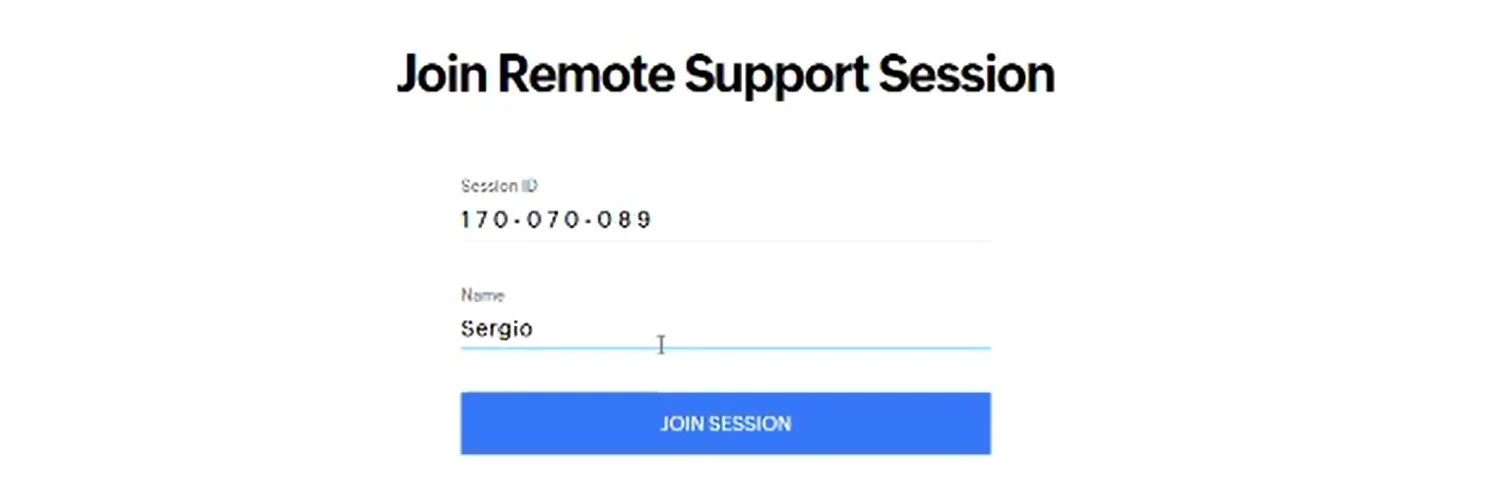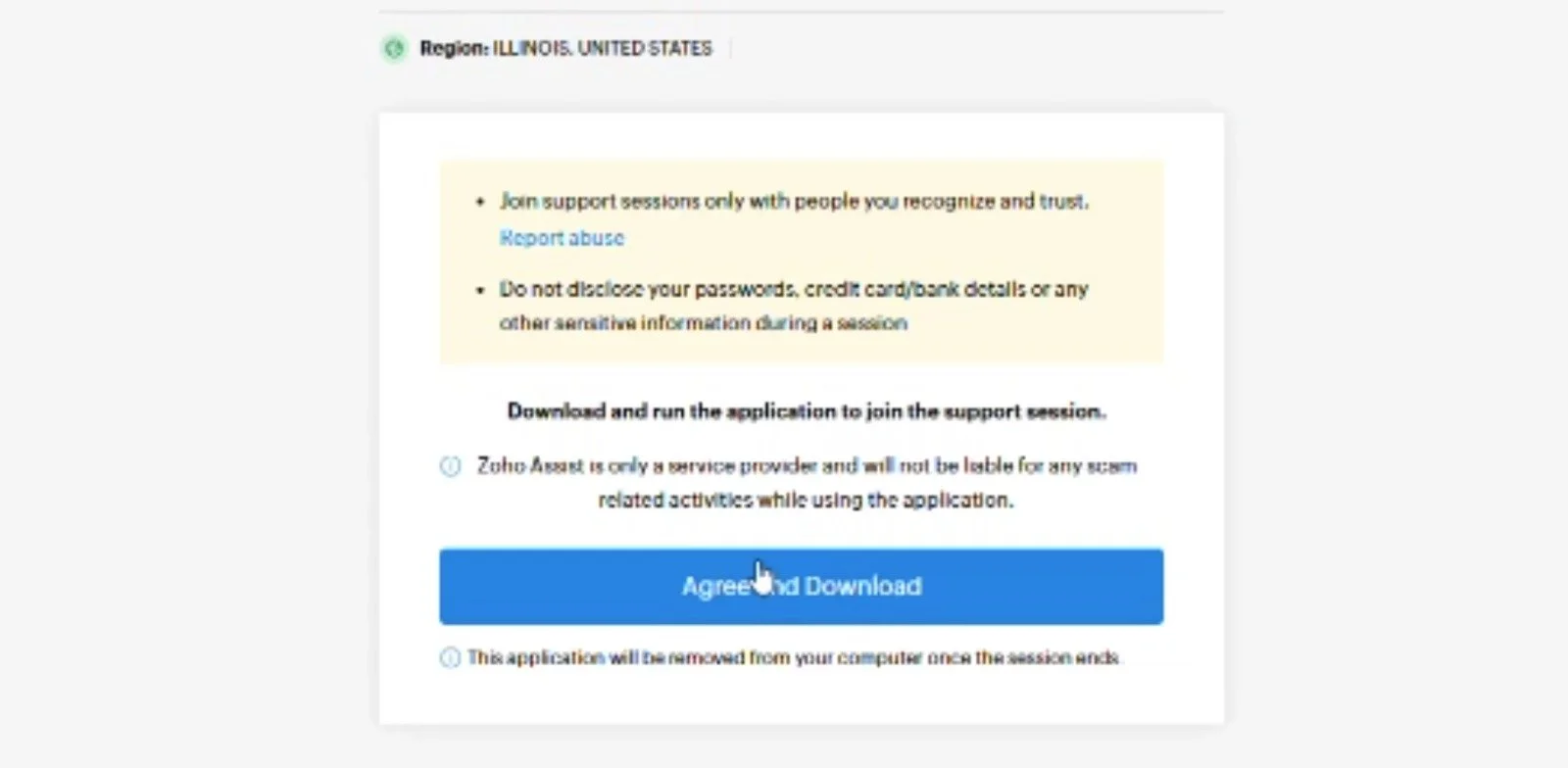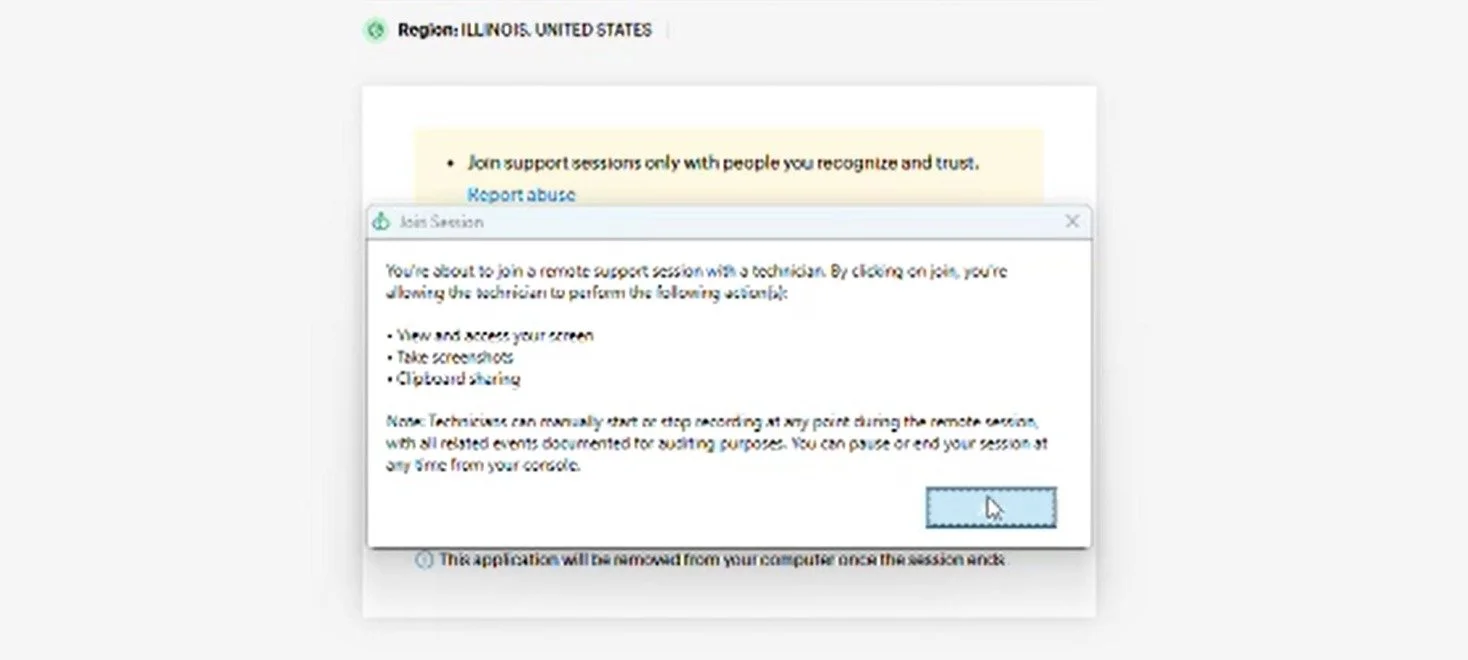remote assitance
Watch this short video to see how our Remote Assistance works — it’s quick, safe, and easy!
Step-by-Step Guide:
1) Call uS
We’ll start a quick phone call to guide you through the process.
2) Enter the session code
On this page, type the Session ID we provide you and click “Connect.”
A new window will open asking for your name.
3) Enter your name
4) Download the app
The system will automatically prompt you to download the remote assistance application.
5) Run and accept
Open the downloaded file and click “Agree” or “Allow” when prompted.
6) We’ll take it from here!
Once connected, we can begin working on your computer remotely and securely.
🔒Security Notice
I take your privacy and data security seriously.
I can only access your computer with your permission and only during the active session. Once the session ends, all access is automatically closed.